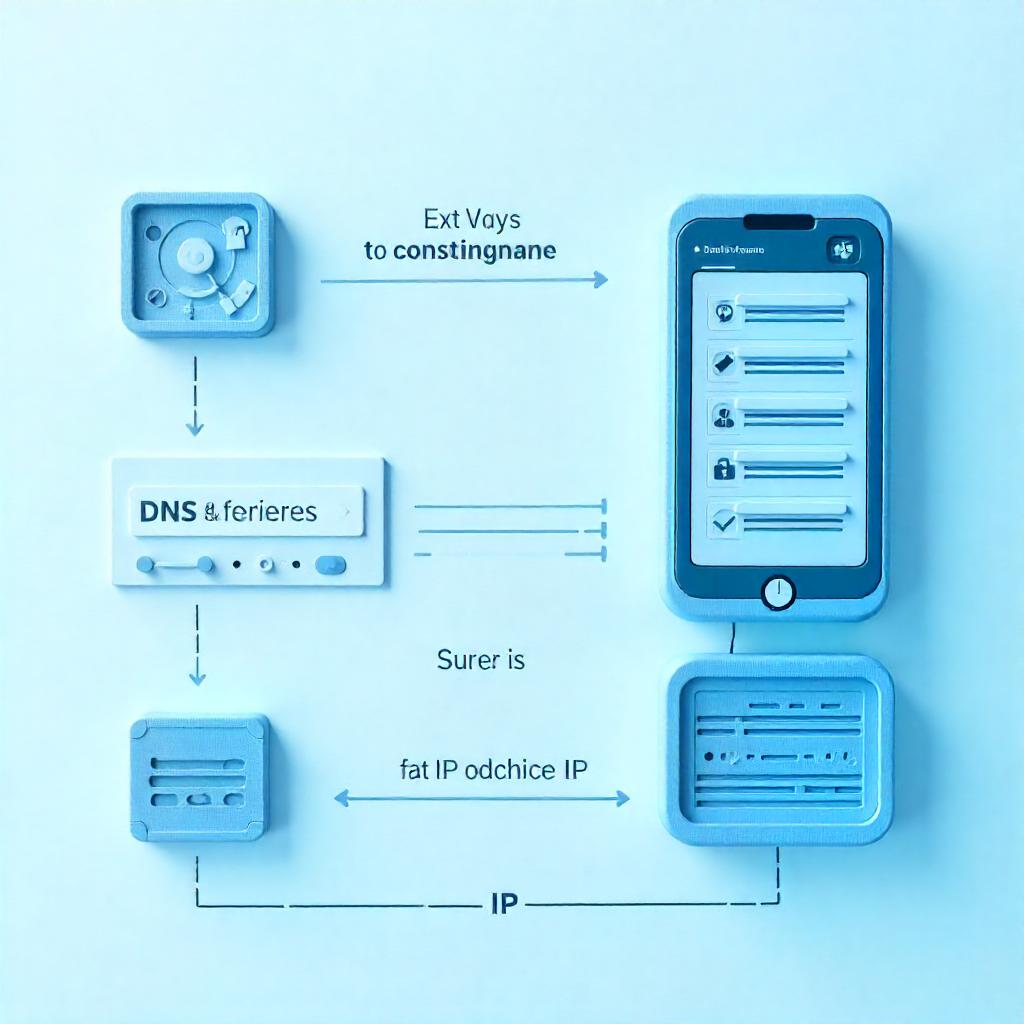
DNS Lookup Explained: How It Works, Why It Matters, and the Best Free Tools to Use
Created on 28 April, 2025 • Checker Tools • 383 views • 2 minutes read
Discover the essentials of DNS Lookup—how it functions, its significance in internet browsing, and top free tools to perform DNS queries. Enhance your website's performance and security with this comprehensive guide.
Introduction
Ever wondered how typing a web address like www.example.com leads you to the desired website? Behind the scenes, a process called DNS Lookup is at work, translating human-friendly domain names into IP addresses that computers use to identify each other on the network. Understanding DNS Lookup is crucial for website administrators, developers, and anyone keen on grasping how the internet functions.
What is DNS Lookup?
DNS Lookup is the process of resolving a domain name into its corresponding IP address. When you enter a URL into your browser, your device queries a DNS server to find the IP address associated with that domain. This conversion plays a crucial role, as humans use easy-to-remember domain names to browse the internet, whereas computers depend on numerical IP addresses to identify and interact with one another.
How Does DNS Lookup Work?
- User Input: You type a domain name into your browser.
- Recursive Resolver: Your device contacts a recursive DNS resolver, often provided by your Internet Service Provider (ISP).
- Root Name Server: If the resolver doesn't have the record cached, it queries a root name server to find the top-level domain (TLD) server (e.g.,
.com,.org). - TLD Name Server: After receiving the initial information, the resolver reaches out to the Top-Level Domain (TLD) server, which guides it toward the authoritative name server responsible for the specific domain.
- Authoritative Name Server: This server provides the IP address for the domain.
- Response to User: Once the IP address is retrieved, the resolver delivers it back to your browser, enabling it to connect to the server and load the requested website.
Remarkably, this whole sequence of actions occurs within just a few milliseconds, providing users with an almost instantaneous and smooth browsing experience.
Types of DNS Records
Understanding different DNS record types is vital:
- AAAA Record: Similar to the A record, the AAAA record connects a domain name to its designated IPv6 address, supporting newer internet protocols.
- CNAME Record: Alias of one domain to another.
- MX Record: Directs email to a mail server.
- PTR Record: Provides reverse DNS lookup, mapping an IP address to a domain name.
Importance of DNS Lookup
- Website Accessibility: Ensures users can reach your website using domain names.
- Email Delivery: Proper DNS records are essential for email routing.
- Security: Helps prevent DNS spoofing and phishing attacks.
- Performance: Efficient DNS resolution can speed up website loading times.
Common DNS Lookup Tools
Several free tools can help you perform DNS lookups:
- MxToolbox: Offers comprehensive DNS checks and diagnostics.
- DNS Checker: A handy tool that lets you monitor and verify the global propagation status of DNS changes across multiple servers worldwide.
- NsLookup.io: Provides detailed DNS record information.
- DigitalOcean DNS Lookup: Simple tool for quick DNS queries.
These tools can assist in troubleshooting DNS issues, verifying DNS configurations, and ensuring your domain's DNS records are correctly set up.
Performing a DNS Lookup Using Command Line
For those comfortable with command-line interfaces:
- Windows: Use the
nslookupcommand.
- Linux/macOS: Use the
digcommand.
These commands provide detailed DNS information directly from your terminal.
Conclusion
DNS Lookup is a fundamental component of internet functionality, translating user-friendly domain names into machine-readable IP addresses. Understanding how it works, the types of DNS records, and how to perform lookups can empower you to manage your website more effectively, troubleshoot issues, and enhance security. Utilize the tools and commands discussed to gain deeper insights into your domain's DNS configuration.